All Integrations
Leadpages + Mailchimp
Integrated
• Last Updated August 2020
Send leads directly to your Mailchimp account, segment them into audiences lists and groups, then nurture them with automated email sequences.
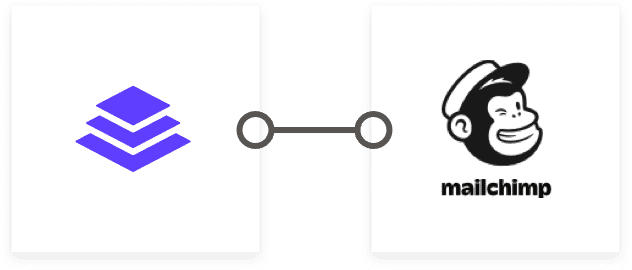
Connect your account in a matter of minutes
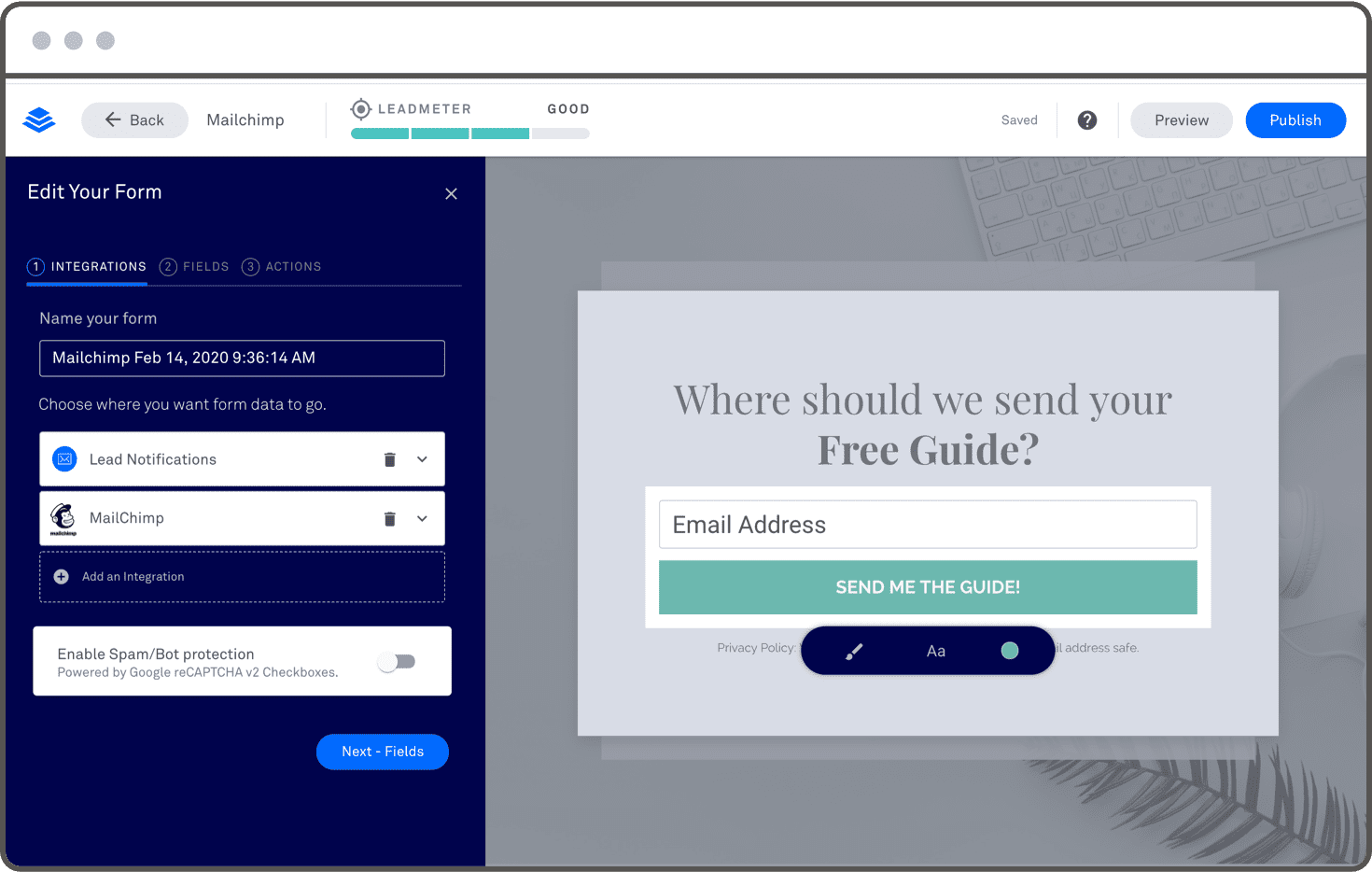
Collect & segment your leads
Automatically add or update contact information from form submissions to Mailchimp using tags.
Update subscriber fields in Mailchimp
Collect information beyond an email address and name, by setting up additional fields within Mailchimp.
Add hidden fields to a signup form
Use auto-filled hidden form fields to further segment your subscribers into pre-selected groups.
Use flexible double opt-in settings
Choose whether to require subscribers to confirm their subscription (via an email link) before they end up on your audience.
Receive email notifications for new opt-ins
Set up automated notifications in either Leadpages or Mailchimp to get new subscriber data sent straight to your inbox.
Automate your follow-up emails
Use Mailchimp’s marketing automation to create targeted emails that send when triggered by a specific date, event, or contact's activity.
“I am sooooo happy. These pages are so easy to put together and publish. Not only that but the integration with my email auto responder is fabulous.”
Judy Gray
Leadpages Customer